Create Meta-Approved WhatsApp Templates in Minutes, Not Hours
WhatsApp templates are pre-written, Meta-approved messages that let you send marketing, transactional, and authentication messages at scale. With Chat Mitra, creating, personalizing, and sending compliant messages becomes simple. Build customer relationships while maintaining Meta's quality standards.
Every message you send through WhatsApp Business API must use an approved template. This protects both your customers and your account while enabling reliable, scalable business communication.
Just 0.20 rupees per conversation. No setup fees. No monthly minimums.
Understanding WhatsApp Templates
What Are WhatsApp Templates?
WhatsApp templates are pre-written, Meta-approved message formats that businesses use to send bulk communications to customers. Meta introduced this system in 2017 to prevent spam, maintain message quality, and create a better user experience. Every message sent through WhatsApp Business API must follow an approved template. This protects your customers from receiving unwanted messages while allowing legitimate businesses to communicate reliably. Without templates, you cannot send bulk messages, promotional content, or transactional notifications on WhatsApp at scale.
Why Meta Requires Templates
Templates protect WhatsApp users from receiving unwanted messages and low-quality spam. By requiring approval, Meta ensures that messages are legitimate, clear about their purpose, and properly formatted. This system lets businesses communicate reliably while maintaining user trust in the WhatsApp platform.
Three Types of Templates You Can Create
Marketing Templates
Used for promotional messages like sales announcements, discount offers, product launches, and seasonal campaigns. These can be sent to opted-in customers but follow timing restrictions to prevent spam. Meta may approve marketing messages slowly if they appear promotional.
Utility Templates
Used for transactional messages where customers initiated contact. Examples include order confirmations, shipping updates, appointment reminders, account notifications, and delivery status updates. Utility messages can be sent anytime because customers are expecting them. These templates typically approve faster than marketing templates.
Authentication Templates
Used specifically for sending one-time passwords and security codes for login verification. These templates have special formatting with numbered codes and are approved quickly because they serve essential security functions.
Trusted by Founders and Agencies Worldwide
Loved by 10,000+ big and small brands. World-famous and local across 21+ Countries
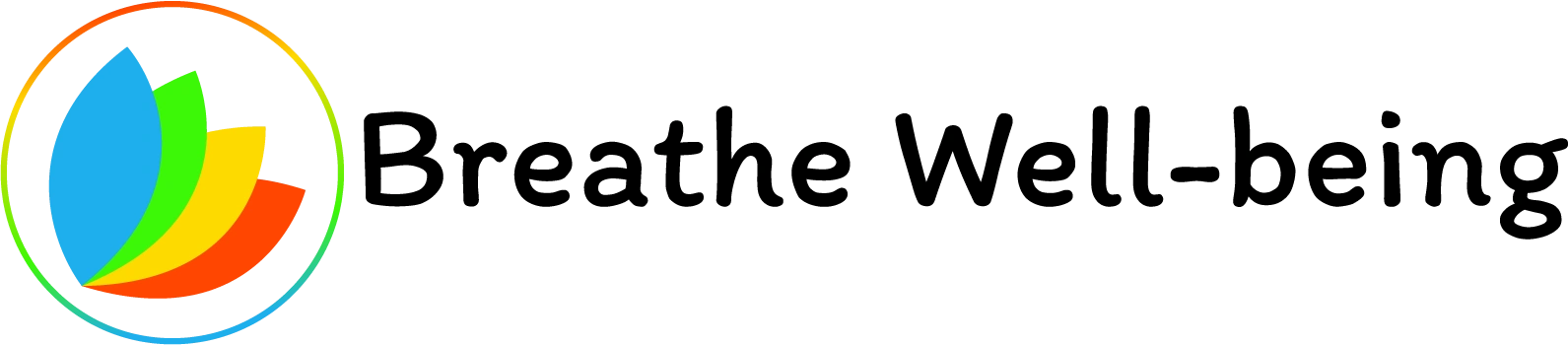






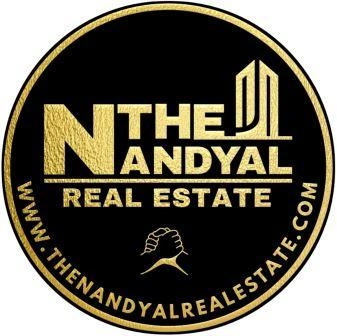



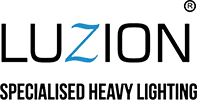

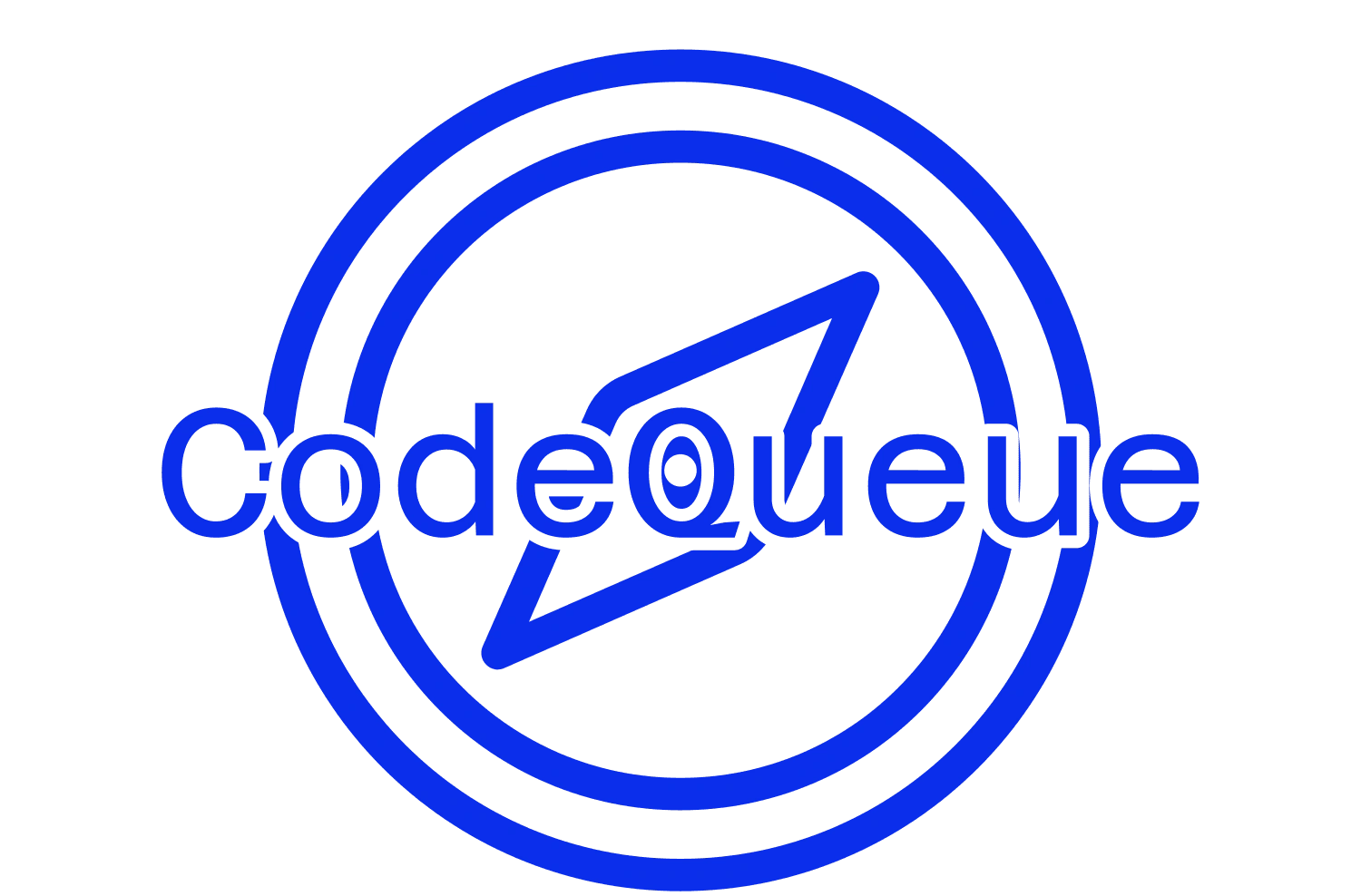






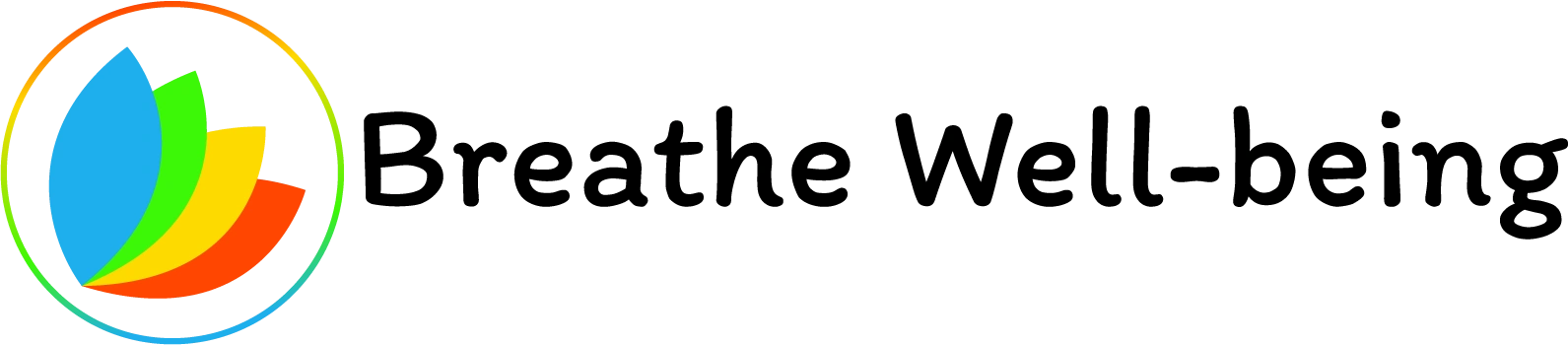






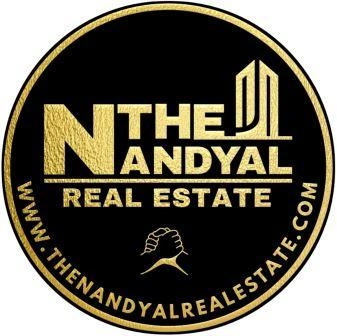



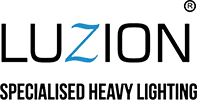

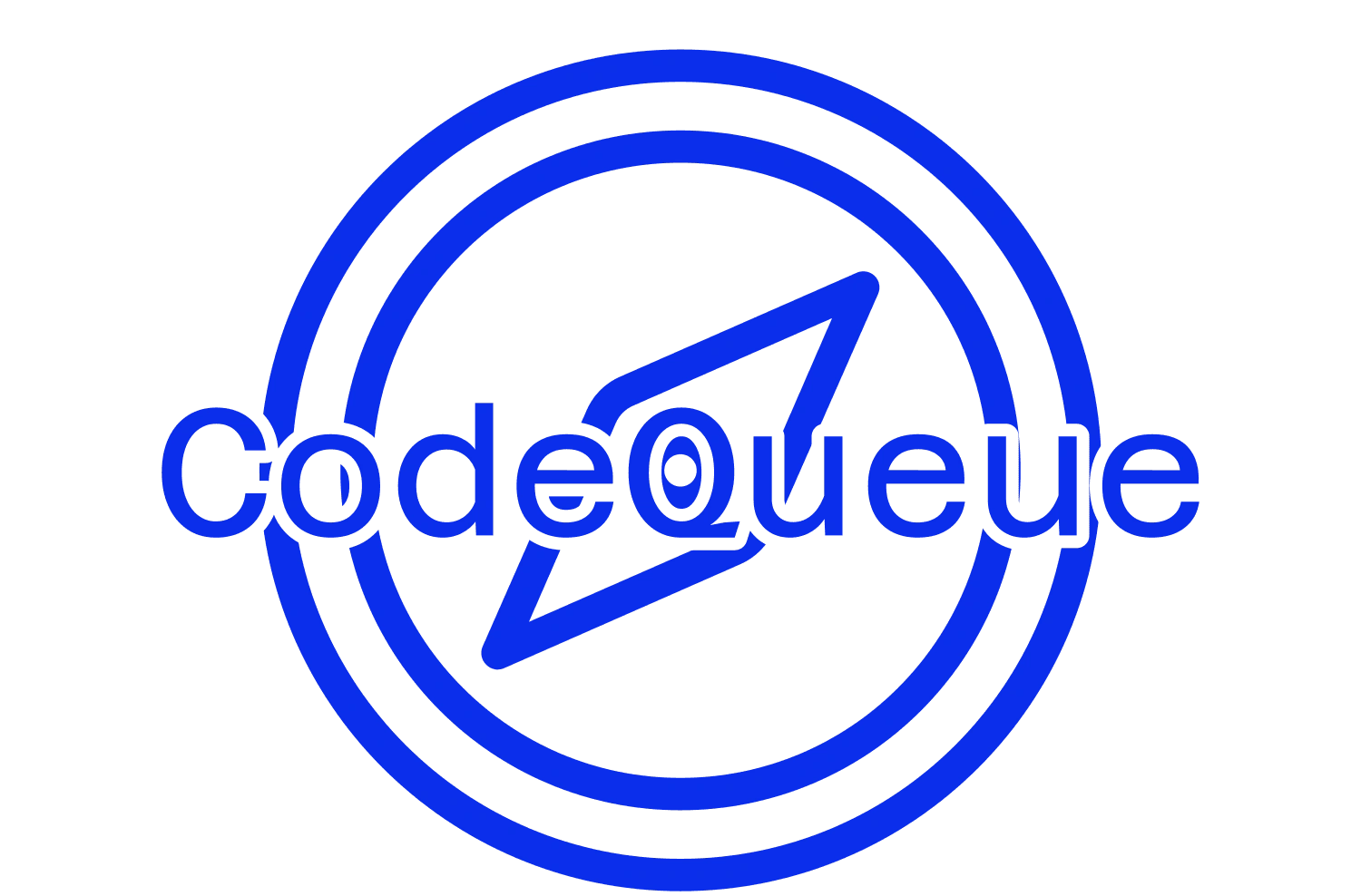






How to Create WhatsApp Templates with Chat Mitra
Creating Meta-approved WhatsApp templates is a four step process. We walk you through each stage to make sure your templates get approved fast and work for your business goals.
Choose from Pre-Approved Templates or Create Your Own
Browse Chat Mitra's library of pre-approved templates designed for different business goals. You can find templates for marketing, transactional updates, or authentication messages. If you need something specific, you can create a custom template from scratch that matches your exact campaign objective.
Set Up Your Template Details and Add Media
Select whether this is a marketing, utility, or authentication template. Choose your customer's preferred language so they receive messages they understand. Name your template for easy tracking later. Add an image, video, or document if relevant to boost engagement and make your message stand out.
Write Your Message and Add Buttons
Write clear, personalized message text that your customers will actually want to read. Add a footer line to show compliance with WhatsApp standards. Include up to three buttons that guide customers toward specific actions like viewing an order, calling support, or confirming an appointment. Make sure buttons match what the message is about.
Review and Submit for Meta Approval
Check the live preview to make sure everything looks right. Proofread your message carefully to catch any mistakes. Submit your template to Meta for approval. Most templates get approved within 24 hours. Once approved, your template is ready to use for sending messages at scale.
Try 50 free credits. No subscription required. No payment details needed.
Powerful Features Built for Business Growth
Everything you need to create, manage, and send professional WhatsApp templates that drive customer engagement and conversions
Free WhatsApp Template Library
Access a growing library of ready-to-use, Meta-approved templates designed for marketing campaigns, customer notifications, and authentication messages. Each template is pre-vetted and organized by industry and use case, helping you launch campaigns in minutes instead of days. No need to start from scratch or worry about compliance issues.
Personalize Every Message
Transform generic messages into personalized conversations using dynamic variables. Add customer names, order numbers, delivery dates, or discount codes directly into your templates. Personalization increases response rates significantly because customers feel like they're receiving individual attention rather than bulk broadcasts.
Add Call-to-Action Buttons
Include up to three interactive buttons in your templates that guide customers toward specific actions. Add website links, phone numbers, or quick reply options that customers can tap immediately. Buttons reduce friction in the customer journey and drive higher conversion rates compared to text-only messages.
Fast Meta Approval Process
Our team reviews your templates before Meta submission to catch potential compliance issues early. This proactive approach means faster approvals and fewer rejections. Most templates get approved within 24 hours, allowing you to launch campaigns quickly without unnecessary delays.
How Different Industries Use WhatsApp Templates
Real-world template examples showing how businesses across industries drive customer engagement and conversions
🛍️ E-Commerce & Retail
Order confirmations, shipping updates, and purchase notifications
Hi Priya
Thank you for your purchase! Your order #ORD-2025-001234 has been confirmed and is being prepared for shipment. Order Details: Product: Winter Puffer Jacket Quantity: 1 Total Amount: ₹2,499
You will receive tracking information within 24 hours.
Hi Rohit
Your package is on the way! 📦 Tracking ID: DL123456789 Carrier: FedEx Expected Delivery: January 6, 2025
Click below to track your shipment in real-time.

Hi Ananya
You left something behind! 😊 Your cart contains: 1 × Organic Skincare Bundle = ₹1,999 Complete your purchase and enjoy 15% OFF!
Offer valid until January 8, 2025.
⚕️ Healthcare & Wellness
Appointment reminders, health updates, and medical notifications

Hi Raj
Reminder: You have an appointment with Dr. Sharma on January 8, 2025 at 10:00 AM. Location: Apollo Clinic, Bangalore Consultation Type: General Checkup
Please arrive 10 minutes early.
Hi Meera
Your prescription from Dr. Dr. Patel is ready! Prescription ID: RX-2025-789456 Valid Until: February 8, 2025 You can pickup or request home delivery.
Your health is our priority.
Hi Arjun
💚 Weekly Health Tip: Stay hydrated by drinking at least 8 glasses of water daily. Proper hydration improves digestion and helps maintain healthy skin. Follow these guidelines to maintain better health and wellness.
Consult Dr. Dr. Gupta for personalized advice.
📞 Lead Generation & Services
Inquiry follow-ups, quote requests, and service booking
Hi Deepak
Thank you for your inquiry about Website Development Services! We have received your request and will contact you within 24 hours with more details. Reference ID: INQ-2025-5678
Our team is committed to providing you with the best solution.
Hi Nisha
We have prepared a customized quote for your Digital Marketing Campaign. Quote Amount: ₹50,000 Validity: 30 days Included Services: SEO, Social Media, Content Writing
Please review and let us know if you have any questions.

Hi Sanjay
We hope you found our quote helpful! Would you like to: • Discuss details further • Proceed with the project • Ask any questions Our team is ready to assist you.
Special offer: Get 10% discount if you confirm within 3 days.
🍕 Food & Restaurants
Order confirmations, delivery updates, and promotional offers
Hi Karan
Your order has been confirmed! 🎉 Order ID: #FOOD-2025-0145 Items: Margherita Pizza (Large), Garlic Bread, Coke 2L Total: ₹498 Estimated Delivery: 30 minutes
Our kitchen is preparing your delicious meal.

Hi Priya
Your order is being prepared! 👨🍳 Order ID: #FOOD-2025-0156 Status: Cooking Estimated Delivery: 15 minutes
Your food will be fresh and hot when it arrives.
Hi Amit
Your delivery partner Raj Kumar is on the way! 🚗 Current Location: 2 km away ETA: 8 minutes Contact: Click to call
You can track your order in real-time.
🏠 Real Estate & Property
Property listings, appointment bookings, and inquiry responses

Hi Rahul
Thank you for your interest in 3 BHK Apartment in Whitefield! Property Details: Location: Whitefield, Bangalore Price: ₹75,00,000 Size: 1,500 sq.ft Would you like to schedule a viewing?
Our agents are ready to assist you.

Hi Divya
Reminder: Your property viewing is scheduled on January 8, 2025 at 3:00 PM. Property: 2 BHK Villa in Indiranagar Agent: Ramesh Kumar Address: 123 Green Avenue, Bangalore
Please arrive 10 minutes early. Contact us if you need to reschedule.
💄 Beauty & Cosmetics
Appointment bookings, product launches, and beauty tips
Hi Sneha
Your salon appointment has been confirmed! ✨ Date: January 9, 2025 Time: 2:30 PM Service: Bridal Makeup Stylist: Pooja Price: ₹2,500
Please arrive 10 minutes early. Cancellation available up to 4 hours before.
Hi Anjali
✨ NEW: Organic Neem Face Serum is here! Benefits: 100% Natural, Anti-bacterial, Reduces Acne Price: ₹599 Available Exclusively for Members Get 20% discount on first purchase!
Limited stock available. Order now!
📚 Education & Training
Course enrollment, class reminders, and assignment notifications
Hi Aryan
Welcome to Advanced Web Development! 🎓 Course Duration: 12 weeks Instructor: Dr. Patel Start Date: January 15, 2025 Access Code: AWD-2025-789
Check your dashboard to access course materials and begin learning.
Hi Pooja
Reminder: Your live class is starting soon! 📹 Session: Advanced JavaScript Concepts Time: 10:00 AM tomorrow Instructor: Mr. Singh Meeting Link: zoom.us/meet/***
Join 5 minutes early for a better experience.
✈️ Travel & Hospitality
Booking confirmations, check-in reminders, and travel updates

Hi Rohan
Your travel has been booked! ✈️ Trip: Bali Holiday Package Dates: January 15, 2025 to January 22, 2025 Booking ID: TRV-2025-4567 Total Amount: ₹1,20,000
Confirmation email has been sent. Check your email for details.

Hi Neha
Welcome to Taj Oceanfront Resort! 🏨 Check-in Time: 3:00 PM Room Number: Suite 501 Reservation ID: TAJ-2025-891 Our staff is ready to welcome you!
For any assistance, contact the front desk.
💰 Insurance & Financial Services
Policy updates, claim status, and financial notifications

Hi Vikram
Your insurance policy has been successfully activated! 📋 Policy Number: INS-2025-789456 Policy Type: Term Life Insurance Coverage: ₹25,00,000 Premium: ₹12,500/year
Your policy document has been sent to your registered email.
Hi Sneha
Your insurance premium is due for payment. Policy: #INS-2025-654321 Amount Due: ₹10,500 Due Date: January 10, 2025 Ensure timely payment to avoid policy lapse.
Pay online instantly through multiple payment options.
💻 SaaS & Software Services
Account activations, feature updates, and subscription management

Hi Deepak
Your account has been activated! 🎉 Account Type: Professional Plan Billing Cycle: Monthly Access Level: Full Access Dashboard: app.example.com/dashboard
Start exploring features and maximize your productivity.
Hi Priya
Your subscription renews in 7 days! Plan: Premium Plan Renewal Amount: ₹9,999 Renewal Date: January 15, 2025
Your access will continue uninterrupted after renewal.
Real Business Benefits of Broadcasting
Reach Customers Where They Are
WhatsApp has over two billion users worldwide. Broadcasting lets you reach your customers on their preferred communication channel instantly. Messages are delivered directly to their phones with high open rates compared to email or SMS.
Segment and Target Audiences
Not all customers are the same. Broadcasting lets you segment your audience by purchase history, location, interests, or customer type. Send targeted messages to specific groups, so each customer receives relevant information that matters to them.
Lower Your Communication Costs
Broadcasting through WhatsApp costs just 0.20 rupees per conversation, far cheaper than traditional SMS or email campaigns. You get better engagement at a fraction of the cost, making your marketing budget stretch further.
Track Performance in Real Time
See exactly how your broadcasts are performing. Track delivery rates, read rates, click-through rates, and customer responses. Use these insights to optimize future campaigns and improve your messaging strategy continuously.

Broadcasting Best Practices
Building Your Contact List
- 1. Only add customers who have opted in to receive messages
- 2. Segment contacts into groups based on interests or purchase history
- 3. Keep your contact list clean by removing inactive or unsubscribed customers
- 4. Regularly update customer details to ensure accurate targeting
Message Timing and Frequency
- 1. Send messages during business hours when customers are active
- 2. Avoid sending too frequently, one to two messages per week is ideal
- 3. Test different times to find when your audience engages most
- 4. Respect customer preferences and time zones for international audiences
Creating Engaging Content
- 1. Use clear, concise language that customers understand immediately
- 2. Include a clear call-to-action that tells customers what to do next
- 3. Add relevant images or videos to capture attention and improve engagement
- 4. Always include your brand name so customers know who the message is from
Monitoring and Optimization
- 1. Check delivery and read rates after each broadcast
- 2. Monitor customer responses and feedback to understand what works
- 3. Test different messages with small segments before broad rollout
- 4. Use A/B testing to compare message variations and find winners
Start Broadcasting to Your Customers Today
Build your contact list, create targeted broadcasts, and reach customers on WhatsApp. Get 50 free credits to start your first campaign.
Frequently Asked Questions
What exactly are WhatsApp templates and why do I need them?
WhatsApp templates are pre-written, Meta-approved message formats that businesses use to send bulk communications to customers. Meta introduced this system in 2017 to prevent spam, maintain message quality, and create a better user experience. Every message sent through WhatsApp Business API must follow an approved template. This protects your customers from receiving unwanted messages while allowing legitimate businesses to communicate reliably. Without templates, you cannot send bulk messages, promotional content, or transactional notifications on WhatsApp at scale.
What are the different types of WhatsApp templates?
Meta defines three template categories. Marketing templates are for promotional messages like sales announcements, discount offers, and product launches. These can be sent to opted-in customers but follow stricter timing rules. Utility templates cover transactional messages such as order confirmations, shipping updates, appointment reminders, and account notifications. These can be sent anytime because customers initiated the transaction. Authentication templates deliver one-time passwords and security codes for login verification. Each template type serves a specific business purpose and has different delivery rules and timing restrictions.
How long does Meta approval typically take?
Most WhatsApp templates are approved within 24 hours of submission. However, approval time can vary from a few minutes to 48 hours depending on template clarity, content quality, and current Meta review volume. Templates with clear language, specific call-to-action buttons, and proper formatting approve faster. If your template contains vague wording, unclear purposes, or suspicious elements, Meta may reject it and request changes. Chat Mitra reviews your template before Meta submission to identify potential issues, significantly reducing rejection rates and speeding up overall approval.
What happens if Meta rejects my template?
When Meta rejects a template, they provide specific feedback explaining why. Common rejection reasons include vague messaging that doesn't clearly state the template purpose, missing or unclear call-to-action buttons, suspicious or shortened links, poor formatting, or content that violates WhatsApp policies. You can edit the template and resubmit it immediately. Chat Mitra's support team guides you through the revision process and explains exactly what Meta wants changed. Most templates get approved on the second submission after addressing feedback. Learning from rejections helps you create better templates in the future.
Can I personalize templates with customer names and details?
Yes, personalization is one of the template system's most powerful features. You can add dynamic variables like {1}, {2}, {3} into your template text and buttons. When sending the message, these variables automatically fill with specific customer data. For example, a template like 'Hi {1}, your {2} has shipped and will arrive {3}' becomes 'Hi Rajesh, your laptop has shipped and will arrive Friday.' Personalization dramatically increases response rates because messages feel one-to-one rather than broadcast. This works for customer names, order numbers, prices, dates, product names, and any data your system tracks.
How many call-to-action buttons can I add?
WhatsApp templates support up to three buttons per message. You can mix button types within these three slots. A typical template might have a 'Shop Now' website button, a 'Call Support' phone button, and a 'View Status' quick reply button. Each button can drive a specific action. Website buttons open links directly in the customer's browser. Phone buttons initiate calls to your support number. Quick reply buttons send predefined text back to you without the customer typing. Choosing the right buttons for your goal significantly impacts conversion rates.
What media can I include in templates?
WhatsApp templates support images, videos, and documents. You can add one media file per template. Images work well for promotional campaigns and product showcases. Videos capture attention better than static images and increase engagement significantly. Documents like PDFs are useful for delivering invoices, catalogs, or detailed information. Media must be hosted on secure, HTTPS URLs. The media appears above your text content when customers receive the message. Including relevant media increases template engagement because visual content communicates faster than text alone and makes messages more memorable.
How do I avoid spam filters and maintain good deliverability?
Several practices keep your templates delivering successfully. First, only send messages to customers who opted in. Second, follow Meta's messaging frequency recommendations, typically one marketing message per customer per week. Third, include a clear footer or unsubscribe option to show compliance. Fourth, avoid suspicious shortened URLs and use full HTTPS links instead. Fifth, ensure your template language is clear and specific about the message purpose. Sixth, monitor your message delivery and response rates. Poor performance can trigger spam filters. Chat Mitra tracks these metrics and alerts you if something seems wrong, allowing you to adjust before deliverability suffers.
Can I edit or update templates after Meta approval?
No, Meta-approved templates cannot be edited directly. Once approved, the template is locked to maintain compliance consistency. If you need to make changes, you must create a new template with a different name and submit it for approval. You can copy an existing template, make modifications, rename it, and resubmit. This approach keeps your original template active while you test variations. Once the new template is approved, you can switch to it and retire the old one. This system prevents accidental compliance violations from changed content.
What compliance rules must I follow?
WhatsApp and Meta have specific compliance requirements. Your template must clearly state its purpose in the header and body. Marketing templates must include a footer or disclaimer indicating they're promotional. Links must be legitimate HTTPS URLs, not shortened URLs or suspicious domains. You cannot include language that misleads customers about promotions or benefits. Buttons must match the template purpose, so don't offer a 'Shop Now' button in a transactional template. Customer information must be collected only from opted-in users. You cannot repurpose customer data for unrelated messages. Following these guidelines protects your account and ensures your messages reach customers reliably.
How do different businesses use templates effectively?
E-commerce businesses use marketing templates for product launches and seasonal sales, utility templates for order confirmations and shipping updates. Healthcare providers send appointment reminder templates and prescription ready notifications. Educational institutions send enrollment confirmations, schedule updates, and exam result notifications. Real estate agents share property listings, schedule showing reminders, and closing updates. Restaurants send reservation confirmations, delivery pickup notifications, and loyalty offers. Service providers like plumbers and electricians confirm job bookings and send completion notifications. Each industry benefits from templates matched to their specific customer journey and communication needs.
How secure is Chat Mitra when storing my templates?
Chat Mitra encrypts all template data end-to-end and stores it on secure servers. Your template content is never shared with third parties. Role-based access control ensures only authorized team members can view or edit templates. All data transfers happen over encrypted HTTPS connections. Regular security audits verify system integrity. Chat Mitra complies with Meta's security requirements for WhatsApp Business API partners. Your customer data used in personalization variables is handled according to strict data protection standards. Two-factor authentication adds an additional security layer for your account.
What is the cost of sending messages through WhatsApp templates?
Chat Mitra charges just 0.20 rupees per conversation, not per message. A conversation is a 24-hour window where you can send multiple messages to the same customer for just one charge. This is significantly cheaper than per-message pricing used by many competitors. Marketing messages to users who haven't messaged you recently have a different rate, but you only pay when the message is successfully delivered. There are no setup fees, no monthly minimums, and no hidden charges. You pay only for what you use. Creating and approving templates is completely free.
How do I track template performance and deliverability?
Chat Mitra provides detailed analytics for each template showing delivery rate, read rate, response rate, and click-through rate. You can see how many messages were sent, how many were delivered, how many customers clicked buttons, and how many responded. This data helps you identify which templates perform best and which need optimization. You can compare performance across templates to understand what messaging resonates with your audience. Poor performance on a template can indicate messaging clarity issues or audience mismatch. These insights guide your future template strategy and help you continuously improve campaign results.