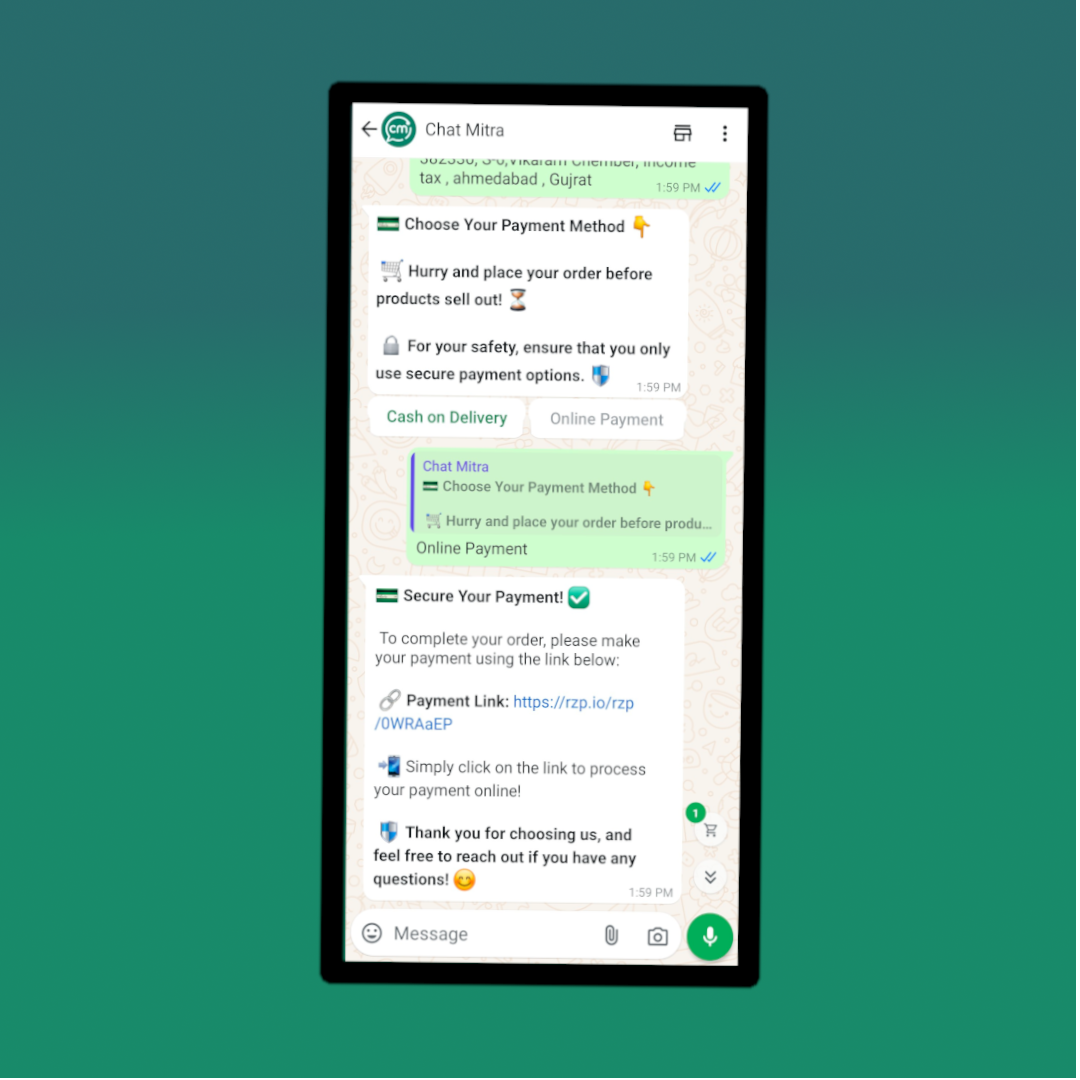Set up your online store on WhatsApp
Enable customers to discover, browse, and purchase products/services on the go from WhatsApp.
Contact Us
How the WhatsApp E-Commerce Journey Works
1. Customer Sends 'Hi' Message
The journey starts with a simple 'Hi' message on WhatsApp. Customers get a warm and professional welcome, with no need for complicated setups or app downloads.

2. Customer Selects Category
Quickly browse and select a product category from the options.No complicated menus. Just simple, easy-to-navigate categories.View all products within that category with clear images, descriptions, and prices.
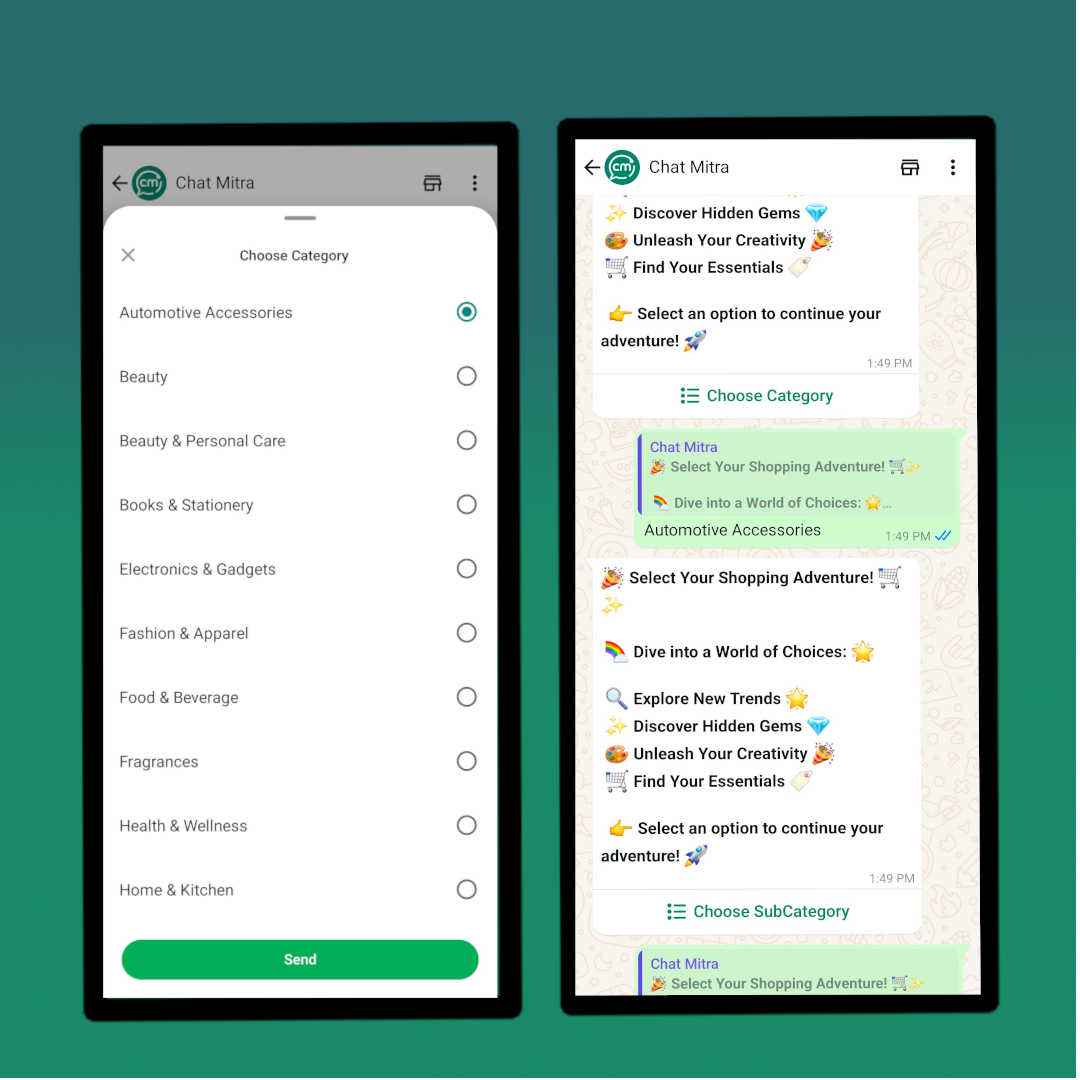
3. Customer Chooses Subcategory
The customer narrows down their options by selecting a subcategory from the list.
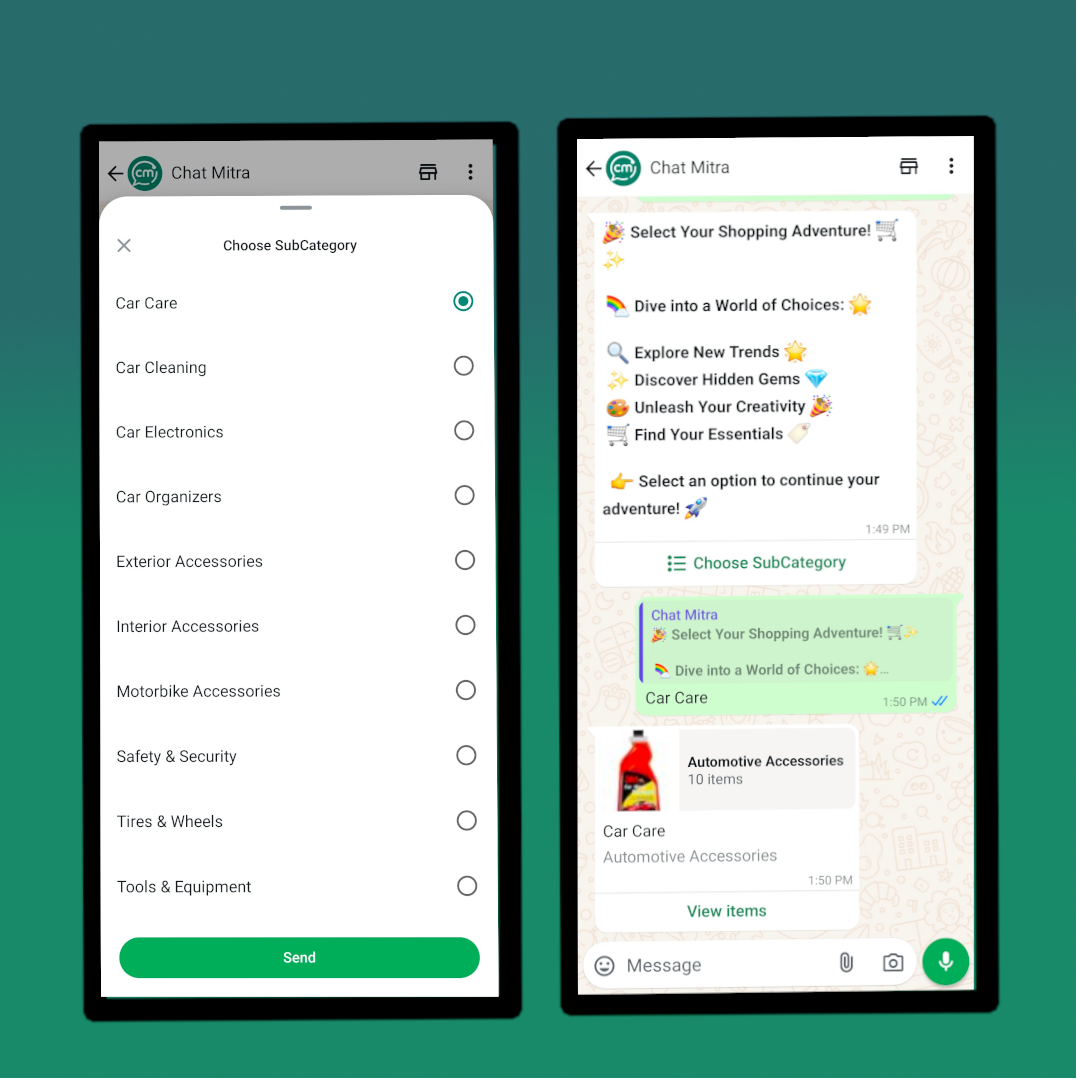
4. Customer Views Product Catalog
The customer is presented with a catalog that includes product details such as price, description, and image. The customer can scroll through and make their selection based on their preferences.
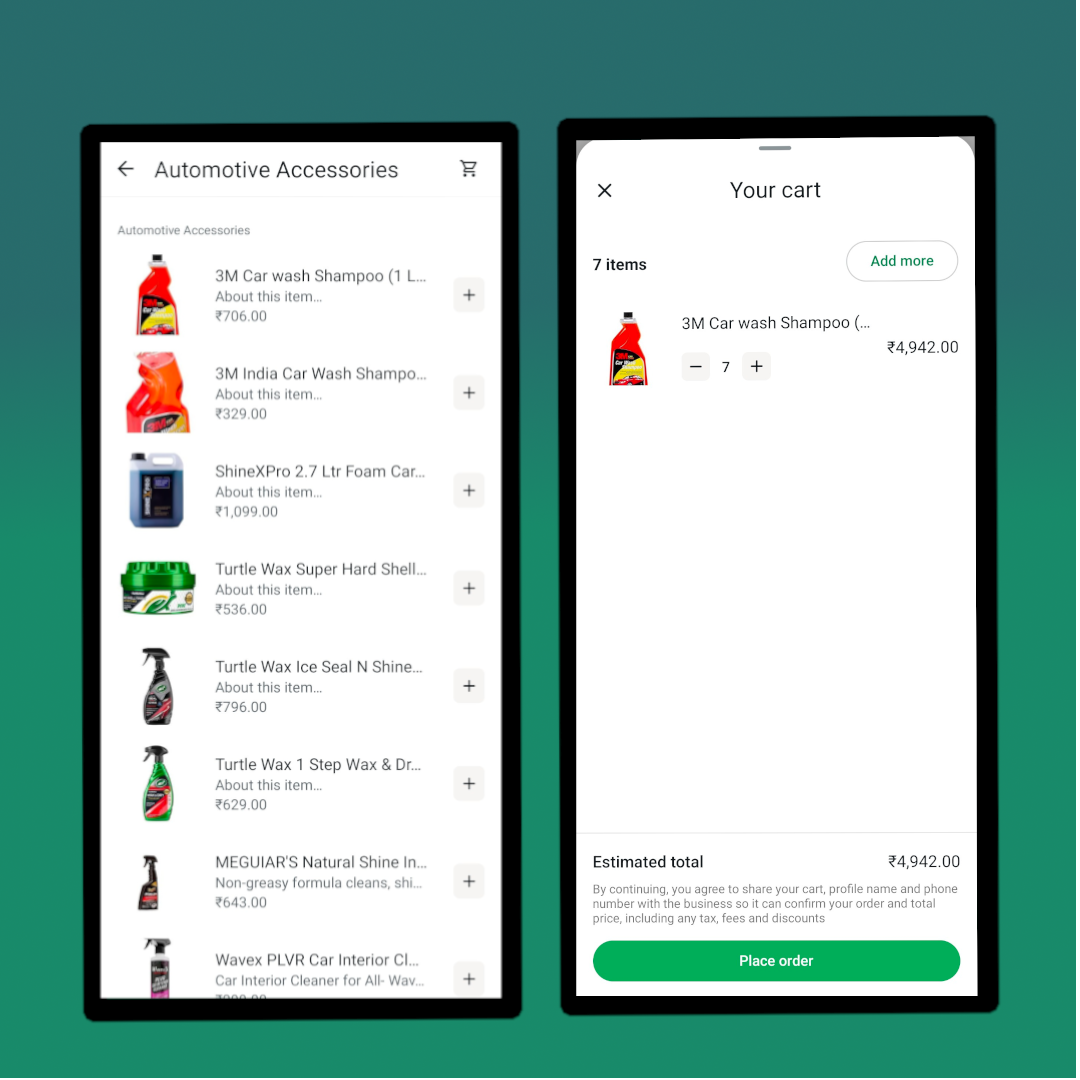
5. Customer Adds Product to Cart
After choosing a product, the customer adds it to their cart. They can review their selections, making it easy to modify or remove products before proceeding.

6. Customer Adds Delivery Address
The customer provides their shipping address to complete the order details.
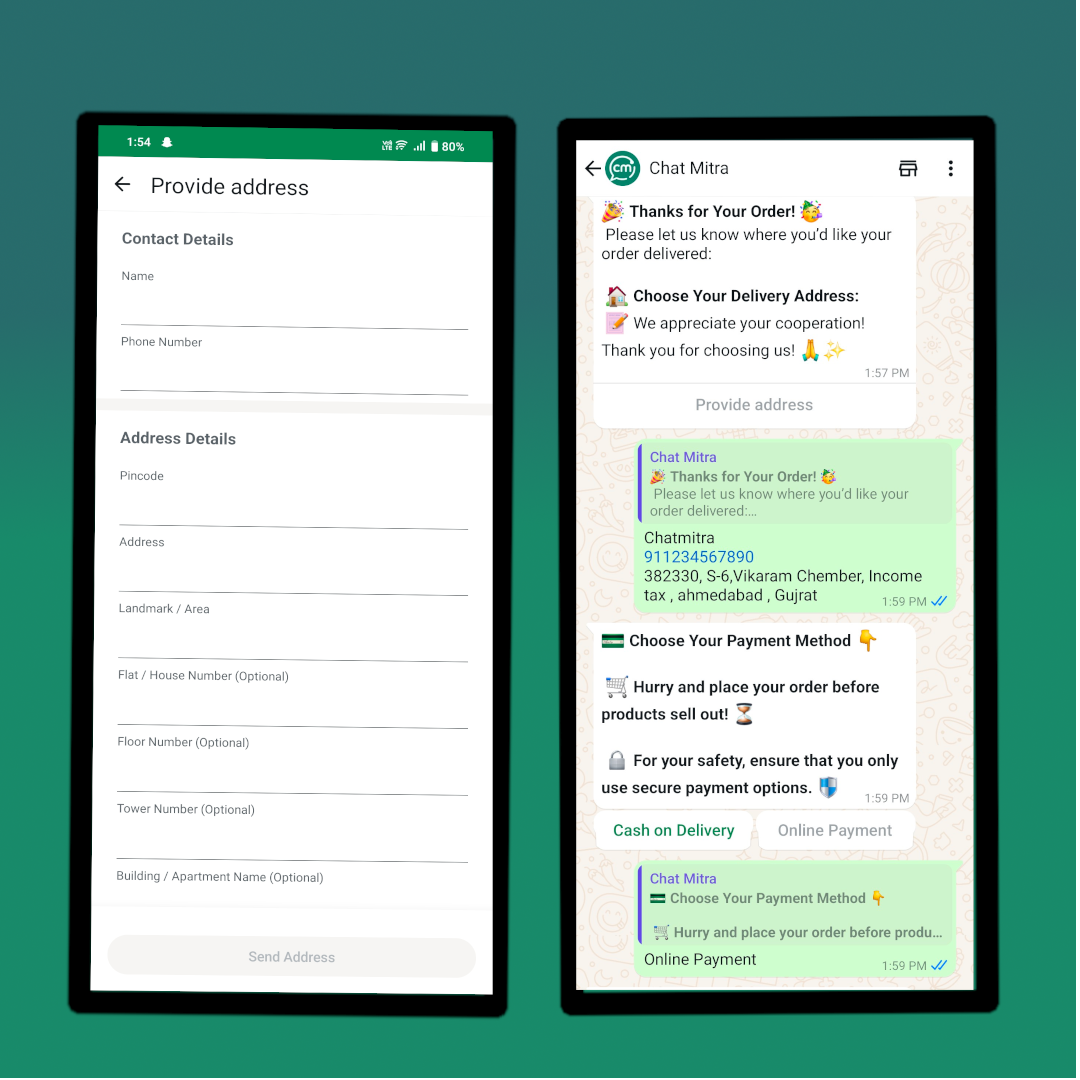
7. Customer Places Order and Chooses Payment Method
Finally, the customer places the order and selects their preferred payment method (e.g., Razorpay, card payment, etc.).