Manage Live Customer Conversations
with Complete Context
and Team Collaboration
Access complete customer order history, manage team conversations, and pause automation when needed. All in one unified interface built on the official WhatsApp Business API.
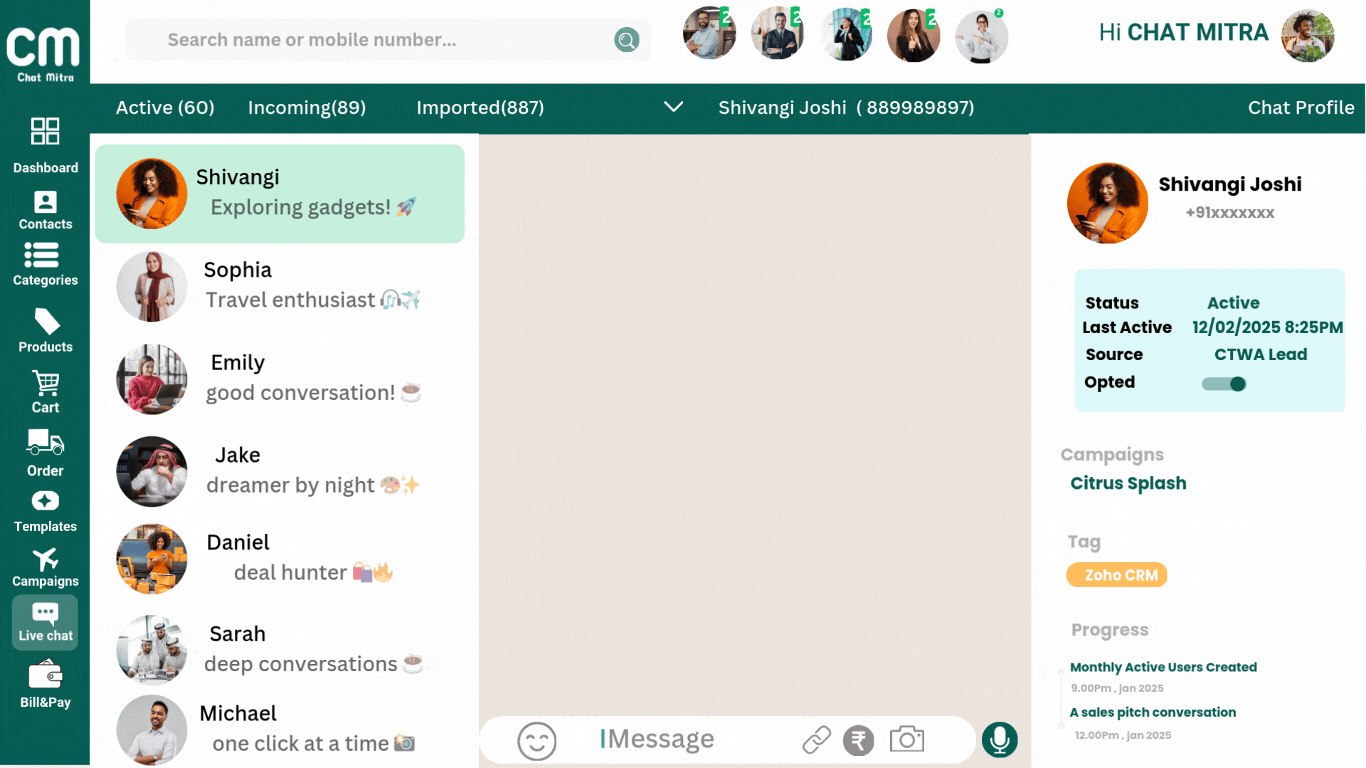
Transparent, Pay-As-You-Go Pricing
No subscription fees. No seat licenses. No setup costs. Pay only INR 0.20 per message sent through the WhatsApp Business API plus applicable Meta charges. Get started with 50 free credits included with every new account.
Dedicated onboarding support helps you configure integrations and optimize your setup at no additional cost.
Core Features Built for Support Teams
Everything required to deliver exceptional customer support at scale
Unified Chat Interface
Manage all customer conversations from one dashboard that feels familiar like WhatsApp. No more switching between email, support tickets, and messaging apps. Every customer interaction is consolidated in a single thread with full conversation history, making context immediately available to any team member who takes over the chat.
Complete Customer Context
Access customer order history, purchase behavior, payment records, and previous support interactions without asking customers to repeat information. This contextual intelligence enables support teams to provide personalized service, recognize loyal customers, and resolve issues faster. Real-time integration with e-commerce platforms keeps data current automatically.
Intelligent Automation Control
Run automated workflows for routine inquiries while maintaining the ability to take over conversations requiring human judgment. Pause automation mid-conversation to handle complex issues, then resume automation for the next customer. This hybrid approach maximizes efficiency while ensuring quality support for edge cases.
Getting Started in 4 Steps
From signup to supporting customers in less than one hour
Verify Your WhatsApp Business Account
Connect your WhatsApp Business Account to Chat Mitra by following our guided setup process. Verification typically takes 5-15 minutes. Once connected, Chat Mitra gains access to the official WhatsApp Business API on your behalf, enabling full webview functionality.
Configure Your Webview Preferences
Customize your webview interface including team member access, automation rules, notification settings, and message templates. Set up role-based permissions so each team member sees appropriate information. Configure working hours and out-of-office responses.
Integrate Your Business Systems
Connect your e-commerce platform (Shopify, WooCommerce, custom databases), CRM, or inventory system. This integration pulls customer and order information automatically so it displays in the chat interface. Most integrations are pre-built and require only a few authentication clicks.
Start Supporting Customers
Begin accepting customer messages through WhatsApp. Incoming conversations appear in your webview inbox. View customer history, collaborate with team members on complex issues, and respond directly from the platform. Your team can start handling conversations within minutes of completing setup.
Proven Results for Support Teams
How businesses improve customer satisfaction and support efficiency
Accelerated Response Times
Support teams spend less time searching for customer information and more time solving problems. With all context available instantly, first-response times drop from minutes to seconds. This speed improvement directly increases customer satisfaction scores by 20-35% based on typical implementations.
Reduced Context Switching
Eliminate the friction of toggling between email, support tickets, order systems, and messaging apps. Everything lives in one interface. This consolidated approach reduces support agent burnout and error rates while improving throughput per agent by 25-40%.
Enterprise-Grade API Reliability
Built on the official WhatsApp Business API, this platform provides 99.9% uptime with redundant infrastructure. Unlike unofficial tools or workarounds, official API access ensures message delivery reliability, compliance with Meta policies, and long-term platform stability.
Improved First-Contact Resolution
When support agents see customer order history, previous issues, and interaction patterns, they resolve problems on the first interaction 40-50% of the time versus traditional support models. This metric dramatically improves customer satisfaction and reduces support costs per interaction.
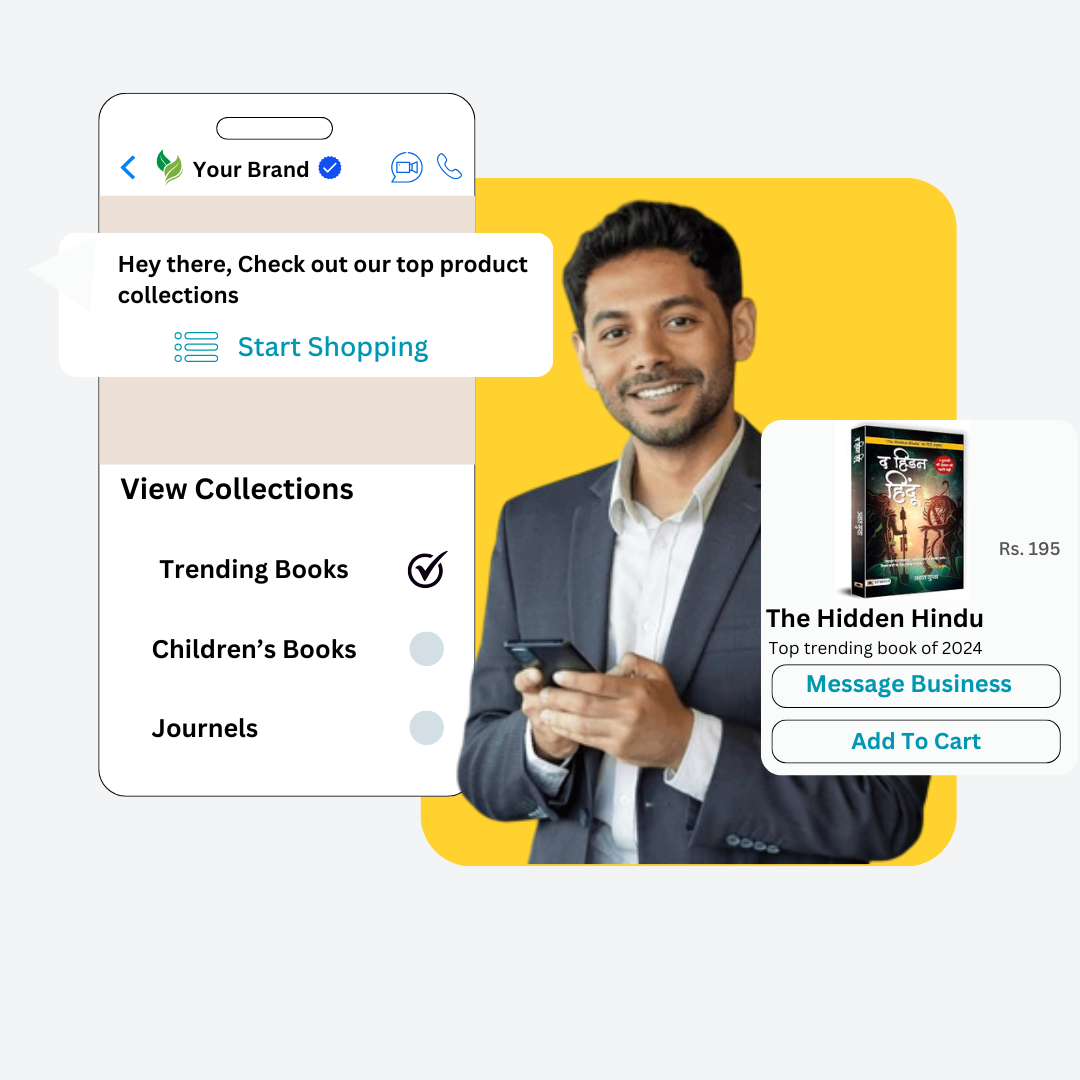
Start Managing Customer Conversations Better Today
Join hundreds of businesses delivering faster, more personalized customer support through the official WhatsApp Business API. No credit card required.
Frequently Asked Questions
What is Chat Mitra's WhatsApp Webview and how is it different from regular WhatsApp?
This is a dedicated customer communication interface built on the WhatsApp Business API, designed specifically for businesses managing customer conversations at scale. Unlike web.whatsapp.com which mirrors your phone's WhatsApp, this platform is built for team collaboration with features like shared inboxes, order history viewing, and automation control. It works through the official WhatsApp Business API, meaning you don't need WhatsApp Business app installed and your entire team can access customer conversations from one dashboard.
How do I set up WhatsApp Webview and what are the technical requirements?
Setup is straightforward and requires no technical expertise. You'll need a verified WhatsApp Business Account connected to Chat Mitra's platform. Simply sign into your Chat Mitra dashboard, navigate to the Live Chat section, and configure your preferences. The system automatically creates your webview interface. Technical requirements include a stable internet connection and a modern web browser. Most setups are completed within 15 minutes. Chat Mitra provides dedicated support to guide you through integration with your existing CRM or e-commerce platform.
Can I view customer order history and transaction details within the chat interface?
Yes, this is one of the platform's strongest features. When a customer initiates a conversation, their complete interaction history appears alongside the chat window. This includes previous orders, purchase dates, product details, delivery status, and payment information. This contextual information allows support teams to provide highly personalized assistance without asking customers to repeat information. You can reference past purchases, acknowledge loyalty, and troubleshoot issues more effectively. The system integrates with major e-commerce platforms to pull real-time order data.
How does the automation pause feature work during live conversations?
Chat Mitra's automation workflows can be temporarily suspended at any point during a customer interaction. When you receive a complex query requiring human judgment, click the pause button and the conversation switches to manual mode. All automated responses stop until you resume the workflow. This hybrid approach is ideal for handling edge cases like billing disputes or custom requests while maintaining automation for routine inquiries. The transition is seamless, and customers never realize they've switched from bot to human support.
What are the cost implications and is there a free trial available?
The webview interface itself is completely free to use. You only pay for messages sent through the WhatsApp Business API at the rate of INR 0.20 per message plus applicable Meta charges. There are no monthly subscriptions, setup fees, or seat licenses. New users receive 50 free credits to test the platform, which typically allows 250 test messages. This pay-as-you-go model means startups and large enterprises can use the same infrastructure without being constrained by pricing tiers. You maintain full cost control.
Does the platform work effectively on mobile devices and what about offline functionality?
Yes, the interface is fully responsive and optimized for smartphones, tablets, and desktop computers. Customer support teams can manage conversations on the go using mobile browsers. The desktop version provides the most comprehensive feature set with full keyboard shortcuts and advanced filtering options. While the platform requires an internet connection to function (conversations are stored on secure servers), message notifications can be configured to reach you through multiple channels including email and push notifications.
Do I need a WhatsApp Business account or can I use a personal WhatsApp number?
You must use a WhatsApp Business Account, not a personal WhatsApp number. The WhatsApp Business Account is a dedicated business profile that provides access to the official WhatsApp Business API. This distinction is important for compliance, message limits, and feature access. Chat Mitra handles the technical integration with the API, so you don't need to manage API credentials directly. The WhatsApp Business Account is free to create and takes approximately 5 minutes to set up. It must go through basic verification from Meta before you can send messages.
What's the average response time customers experience and how does this impact satisfaction?
Since conversations happen in real-time through the webview interface, response times are typically measured in seconds rather than minutes or hours. Teams report average first-response times of 30-90 seconds during business hours. Having order history and customer context available immediately increases first-contact resolution rates significantly. Businesses using this approach report customer satisfaction improvements of 20-35%, primarily because customers receive faster, more informed responses. The consolidated interface means less time searching for information between systems.
Can multiple team members access and manage the same customer conversation?
Absolutely, this is ideal for businesses with support teams. You can set up role-based access controls so supervisors, support agents, and managers each have appropriate permissions. Multiple team members can view the same conversation simultaneously, and assignment features let you route chats to specific agents. Conversation notes and history are visible to all authorized team members, enabling smooth handoffs. You can also set up escalation workflows so complex issues automatically notify managers or specialists.
How is customer data secured and what compliance standards does the platform meet?
All customer conversations and data are encrypted in transit using industry-standard TLS protocols. Chat Mitra maintains SOC 2 compliance and follows GDPR requirements for data handling. Customer information is stored on secure servers with regular security audits. All message content is retained according to your data retention policy, which you can customize. Payment and sensitive information are never stored in chat logs. Regular security assessments and compliance certifications ensure your customer data meets international standards.
What happens if I need to scale from a small team to a larger support operation?
The platform scales seamlessly from a single operator to teams of 100+ agents. There are no per-seat licensing costs, so you're never penalized for growing your team. You can add team members instantly through the dashboard. Additional features for large operations include advanced analytics, reporting dashboards, performance metrics by agent, and sophisticated routing rules. Businesses that started with 1-2 support staff frequently scale to 10-20 person teams without changing platforms or rebuilding processes.